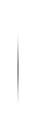How to connect a mixer to an amplifier?
In a stage sound system, the mixing console is usually the central control unit that connects different audio sources and processing equipment. The main function of the mixing console is to adjust the volume, tone, and effects of different audio signals, and to send the signals to the power amplifier for output to the speakers.
To control the power amplifier, you need to connect the main output signal line from the mixing console to the input port of the power amplifier. Typically, the main output of the mixing console is through XLR or TRS connectors, and the input of the power amplifier also usually receives audio signals through these types of connectors. You will need to use the appropriate audio cables to connect the mixing console and the power amplifier.
Next, control the overall volume by adjusting the volume control knobs or sliders on the mixing console. You can also adjust the volume controls on each channel to control the volume of each audio signal source. The equalizer and effects controls on the mixing console can also help you adjust the sound quality and effects of the audio signals.
Finally, make sure the power amplifier is turned on and set to the appropriate volume and output settings to output the audio signals to the speakers. This way, you can control the audio input and output of the stage sound system through the mixing console.