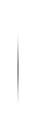Sinbosen 4 INPUT 8 OUTPUT DIGITAL AUDIO PROCESSOR DISPLAY FUNCTIONS

Detail Information
4 input 8 output DIGITAL AUDIO PROCESSOR Software Running Environment
Operating system request: windows XP、Windows 7 32Bit 、windows 7 64Bit
Storage space occupation: 50Mb
Network environment: 100m LAN or wireless router
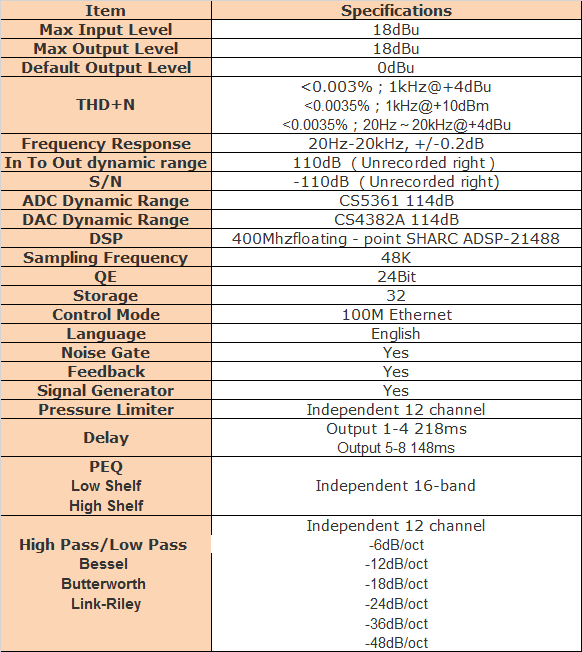
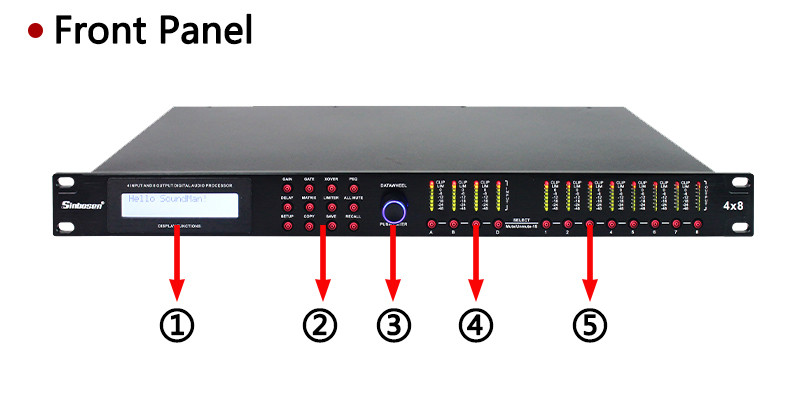
①LCD Screen
ARM version
Control IP address
Location description
Custom properties
Electric running time
②Audio Function
Gain, Gate, Xover, PEQ, Delay, Matrix, Limiter, All Mute, Setup, Copy, Save, Recall
③DataWheel
Data alignment
④Input Level Indicator Light
Above is input signal indicator light. When the input signal exceeds - 40dBu, the signal indicator light is illuminated, indicating that the audio signal is input from the corresponding channel. Below is auxiliary button and mute switch.
⑤Output Level Indicator Light
Above is output signal indicator light. When the output signal exceeds -40dBu, the signal indicator light is illuminated, indicating that the audio signal is output from the corresponding channel. Below is auxiliary button and mute switch.

①Power Switch
②AC In
Support 100V~240V AC voltage, please use the standard power cable, use power outlet with grounding.
③RS-232 Interface
Use to connect the third - party central control system.
④Ethernet Interface
Connect to switch using standard 5 Ethernet networks, also can connect directly to laptop.
⑤Audio Input Interface: Channel 1~4
Standard XLRF input, balance audio input interface.
⑥Audio Output Interface: Channel 1~8
Standard XLRM output, balanced audio output interface.


Review
- Loading...
Related Products
Please send your message to us
- *Name
- *Mobile Phone
- *Title
- *Content
CONTACT PERSON
- Tel:
+86-020-86866877
+86-13342806188
- Email:
- sales7@sinbosen.com
- WhatsApp:
- 8613342806188
- Address:
- BUILDING A XINSHENG TECHNOLOGY PARK YINGBIN AVENUE WEST,XIUQUAN STREET HUADU DISTRICT GUANGZHOU GUANGDONG CHINA
COMPANY
CATEGORIES
- FP POWER AMPLIFIER
- DSP POWER AMPLIFIER
- 1U 4 ohms DIGITAL AMPLIFIER
- 1U 2 ohms DIGITAL AMPLIFIER
- 2 ohms Digital Amplifier V2.0
- Amplifier Module
- LINE ARRAY SPEAKER
- SUBWOOFER SPEAKER
- Point Source Speaker
- COAXIAL SPEAKER
- MONITOR SPEAKER
- COLUMN SPEAKER
- WIRELESS MICROPHONE SYSTEM
- WIRED MICROPHONE
- AUDIO PROCESSOR
- DRUM MICROPHONE KIT
- ANTENNA AMPLIFIER
- POWER DISTRIBUTOR
- HOT SELLING SET
- ACCESSORIES
Subscription
sign up for the latest catalogue, new design and promotion
QR code